About PowerCenter & PowerMart
When Informatica published its first software version in 1995, the software was called PowerMart (because it was designed to maintain data marts). The name PowerCenter was introduced around 1998 and – in the beginning – denoted a software packet which was notably larger than a PowerMart installation (and offered quite a bit more features).
Eventually PowerMart and PowerCenter started to use the exact same code, and the brand PowerMart was finally discarded in 2004 or 2005.
The name PowerMart lives on to this very day in quite a few places. For example, the so-called Server Variables (variables like $PMSourceFileDir, they are defined for an Integration Service) still are named $PM – because the PM stands for PowerMart.
Also the command-line tools pmcmd and pmrep (used by other software products to interact with the Integration Service resp. the Repository Service) still bear the PowerMart (PM) in their names.
General structure of PowerCenter
Following a simplified diagram of the components of PowerCenter („simplified“ because this structure applied to PowerCenter until version 6.2):
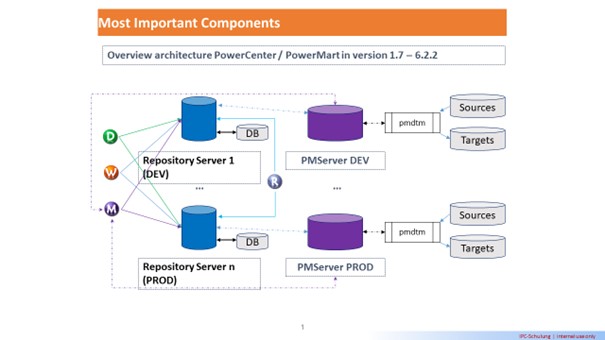
Each instance of PowerCenter consisted of the following pieces of server software:
- One or more relational database(s) to store the design metadata (e.g. source definitions, reusable transformations, mappings, workflows) and runtime information (when did which task run, how many records have been processed, and so on). These are called the “PowerCenter repository databases”.
- Each PowerCenter repository database is maintained by one process named Repository Agent (executed by an executable named pmrepagent on Unix/Linux resp. exe on Windows).
- The so-called Repository Server keeps the repository databases intact (by delegating requests to the respective Repository Agent process). It is the primary “point of contact” for each application wishing to communicate with a PowerCenter repository (such as the Windows client tools or the PMServer process).
- The PMServer process. This process can run or stop workflows upon request or in a user-defined schedule, start sessions, and execute certain kinds of tasks on its own. The PMServer never accesses the repository database directly, it always requests the repository server to deliver some data or store some runtime information.
- For each session, the PMServer process starts a PMDTM process (PowerMart Data Transformation Manager). This process is responsible for connecting to source and target systems, performing all kinds of data transformations between source(s) and target(s), and coordinating a whole lot of sub-tasks (such as maintaining the session log file).
Read more//Stay tuned for: Exploring the general structure of PowerCenter – Part 2
